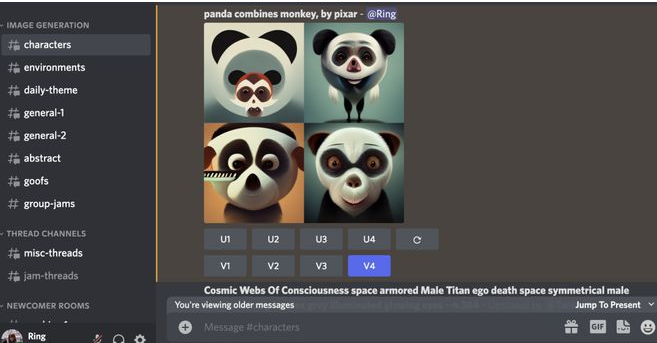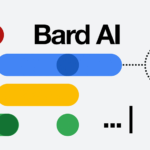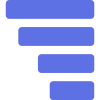Brief introduction: MidJourney is a text-generated image AI tool that can generate gorgeous visual effects based on input text prompts. Use it by sending a message to the bot in the chat app Discord. Here are the brief steps on how to use MidJourney to generate images:
1. Have a Discord login account.
2. Add MidJourney bot in Discord.
3. Send a text prompt to the MidJourney robot, such as “Generate a 12-zodiac mecha series”.
4. MidJourney will generate images based on your prompts.
5. You can download the generated image in Discord.
Next, we will show the incantation to generate images.
Theme style: Mecha
Reference pictures: (Search for pictures related to the topic through search engines, as shown below)
Analyze the picture:
The color of the mecha is gray and orange. It has two arms and two legs and looks very strong. The head of the mecha has two big eyes and a small mouth, which looks very cute. The background is white, which makes the mecha stand out even more. The rendering method of this picture is 3D rendering. The style is science fiction. The texture is metallic. The perspective is a frontal perspective. The shot is a close up. The light effect is a bright effect. The background is a white background. The action is standing.
Extract keywords:
Chinese
Subject: Rat, Ox, Tiger, Rabbit, Dragon, Snake, Horse, Sheep, Monkey, Rooster, Dog, Pig
Picture depiction: A mecha is standing there
Rendering method: 3D rendering
Style: Sci-fi style
Texture: tough metallic texture
Viewing angle: frontal view
Shot: close shot
Light effect: bright
Background: city at night
Action: The mecha is walking
English
Subjects: rats, cows, tigers, rabbits, dragons, snakes, horses, sheep, monkeys, chickens, dogs, pigs
Picture depiction: A mech stands there
Rendering method: 3D rendering
Style: Sci-fi style
Texture: Tough metallic texture
Perspective: Positive perspective
Lens: Close up
Light effect: bright
Background: City at night
Action: The mech is walking